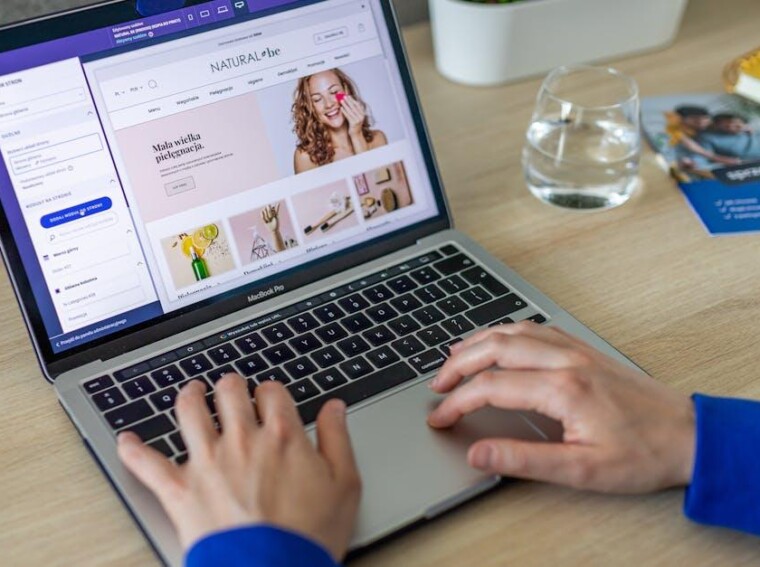“Sync WooCommerce” refers to the process of synchronizing data between one or more WooCommerce stores or between WooCommerce and other platforms or systems. WooCommerce is a popular e-commerce plugin for WordPress that allows businesses to create and manage online stores. Synchronization ensures that all data—such as products, inventory levels, orders, customer information, and more—is consistent and up-to-date across different platforms or multiple instances of WooCommerce.
Understanding the Importance of Syncing WooCommerce
Synchronization is crucial for businesses that:
- Operate Multiple Stores: If you run several WooCommerce stores targeting different markets or niches, syncing ensures consistency across all platforms.
- Integrate with External Systems: Businesses often use external tools like ERP systems, CRM software, or accounting platforms that need to share data with WooCommerce.
- Sell Across Multiple Channels: Synchronizing WooCommerce with other sales channels like Amazon, eBay, or social media platforms ensures unified inventory and order management.
- Enhance Efficiency: Syncing reduces manual data entry, minimizes errors, and saves time, allowing you to focus on growing your business.
What Can You Sync in WooCommerce?
Here’s a comprehensive list of items you can sync in WooCommerce:
-
Products
- Product Titles
- Product Descriptions
- Short Descriptions
- Product Images and Galleries
- Product Categories
- Product Tags
- Product Attributes (e.g., size, color)
- Product Variations
- SKU (Stock Keeping Unit)
- Product Prices (Regular and Sale Prices)
- Sale Dates and Schedules
- Stock Status (In Stock, Out of Stock)
- Backorder Settings
- Product Weight and Dimensions
- Shipping Classes
- Downloadable Products and Files
- Virtual Products
- Featured Products
- Product Reviews and Ratings
- Upsells and Cross-sells
- Custom Fields and Meta Data
-
Inventory
- Stock Quantity
- Low Stock Thresholds
- Inventory Management Settings (Enable/Disable)
- Warehouse Locations (for multi-warehouse setups)
- Batch Numbers and Expiry Dates
- Inventory Valuation Methods
-
Orders
- Order Numbers and IDs
- Order Dates and Times
- Customer Information (Name, Email, Phone)
- Billing and Shipping Addresses
- Order Statuses (Pending, Processing, Completed, etc.)
- Payment Methods Used
- Shipping Methods Selected
- Order Items and Quantities
- Order Totals and Taxes
- Order Notes (Customer and Private Notes)
- Refunds and Adjustments
- Order Tracking Numbers
- Custom Order Fields
-
Customers
- Customer Accounts and Login Details
- Purchase History
- Wishlist Items
- Saved Payment Methods
- Reward Points and Loyalty Programs
- Customer Groups or Segments
- Customer Roles and Permissions
- Account Status (Active, Inactive)
- GDPR Consents and Privacy Settings
-
Coupons and Discounts
- Coupon Codes
- Discount Types (Percentage, Fixed Amount)
- Usage Limits and Restrictions
- Expiry Dates
- Applicable Products and Categories
- Free Shipping Eligibility
- Coupon Descriptions and Notes
-
Shipping Settings
- Shipping Zones and Regions
- Shipping Methods (Flat Rate, Free Shipping, Local Pickup)
- Shipping Rates and Calculations
- Shipping Classes and Rules
- Carrier Integrations (e.g., USPS, FedEx)
- Package Dimensions and Weights
-
Taxes
- Tax Rates and Classes
- Tax Calculation Settings
- Tax Display Options (Prices Including or Excluding Tax)
- Tax Exemptions
- Tax Jurisdictions and Zones
-
Payment Gateways
- Payment Gateway Settings and Configurations
- API Credentials and Security Keys
- Enabled/Disabled Payment Methods
- Transaction Logs and Histories
- Currency Settings
-
Store Settings
- General Settings (Store Address, Currency, Time Zone)
- Email Templates and Notifications
- Measurement Units (Weight, Dimensions)
- Terms and Conditions Pages
- Privacy Policies and Legal Notices
- Storefront Themes and Customizations
-
Media Files
- Product Images and Thumbnails
- Category and Banner Images
- Store Logos and Branding Assets
- Video Files and Multimedia Content
-
Reviews and Testimonials
- Customer Reviews and Star Ratings
- Review Approval Statuses
- Responses to Reviews
- Testimonials and Endorsements
-
SEO and Metadata
- Meta Titles and Descriptions
- Focus Keywords
- SEO Plugin Settings (e.g., Yoast SEO configurations)
- URL Slugs and Permalinks
-
Custom Plugins and Extensions Data
- Data from Page Builders (e.g., Elementor, Divi)
- Membership and Subscription Information
- Booking and Appointment Details
- Gift Card Balances and Codes
- Product Bundles and Composite Products
-
Analytics and Reports
- Sales Reports and Graphs
- Customer Acquisition Data
- Conversion Rates
- Abandoned Cart Reports
- Product Performance Metrics
-
User Roles and Permissions
- Administrator, Shop Manager, and Customer Roles
- Custom User Roles
- Access Levels and Capabilities
- Staff Accounts and Permissions
-
Menus and Navigation
- Main and Footer Menus
- Category Menus
- Custom Navigation Links
- Mega Menu Configurations
-
Content Pages
- About Us, Contact Us Pages
- FAQs and Help Sections
- Blog Posts and Articles
- Landing Pages and Promotional Content
-
Widgets and Sidebars
- Widget Configurations
- Sidebar Content
- Footer Widgets
-
Site Settings
- Permalink Structures
- Site Language and Localization
- Time and Date Formats
- API Settings and Keys
-
Security Settings
- SSL Certificates and HTTPS Settings
- Security Plugin Configurations
- Firewall and Malware Scanning Settings
-
Notifications and Alerts
- Email Notifications to Customers
- Admin Email Alerts
- SMS Notifications
- Push Notifications
-
Third-Party Integrations
- CRM Systems (e.g., Salesforce, HubSpot)
- ERP Systems
- Email Marketing Platforms (e.g., Mailchimp, SendinBlue)
- Social Media Integrations
- Accounting Software (e.g., QuickBooks, Xero)
- Inventory Management Systems
- Marketplaces (e.g., Amazon, eBay)
-
Cache and Performance Settings
- Caching Plugin Configurations
- CDN Settings (Content Delivery Networks)
- Image Optimization Settings
- Minification and Compression Settings
-
Backup and Restore Points
- Scheduled Backups
- Restore Points and Recovery Options
- Backup Plugin Settings
-
Compliance and Legal Data
- GDPR Compliance Settings
- Cookie Consent Configurations
- Accessibility Settings
- Data Retention Policies
-
Multilingual Content
- Translations of Products and Pages
- Language Switcher Settings
- Multilingual SEO Configurations
-
Search and Filtering Settings
- Site Search Configurations
- Product Filtering Options
- Sorting Settings
-
User-Generated Content
- Comments and Discussions
- Forum Posts (if forums are integrated)
- Customer Uploaded Media
-
Scheduler and Automation
- Scheduled Sales and Promotions
- Automated Email Campaigns
- CRON Jobs and Scheduled Tasks
-
Support and Ticket Systems
- Customer Support Tickets
- Live Chat Transcripts
- Support Plugin Settings
-
Custom Code and Scripts
- Custom CSS and JavaScript
- Tracking Codes (e.g., Google Analytics, Facebook Pixel)
- Header and Footer Scripts
-
Accessibility Settings
- Alt Text for Images
- ARIA Labels
- Keyboard Navigation Settings
-
Event and Webinar Data
- Event Listings
- Booking Calendars
- Webinar Registrations
-
Donation and Fundraising Data
- Donation Forms and Amounts
- Campaign Goals
- Donor Information
-
Affiliate Program Data
- Affiliate Accounts
- Commission Rates
- Referral Links and Codes
- Payout Histories
“Sync WooCommerce” involves ensuring that every aspect of your WooCommerce store is consistent and up-to-date across multiple platforms or systems. By synchronizing data such as products, inventory, orders, and customer information, businesses can enhance efficiency, reduce errors, and provide a seamless shopping experience for customers. Understanding the wide range of elements that can be synced helps in planning and implementing effective synchronization strategies, ultimately contributing to the growth and success of your e-commerce operations.